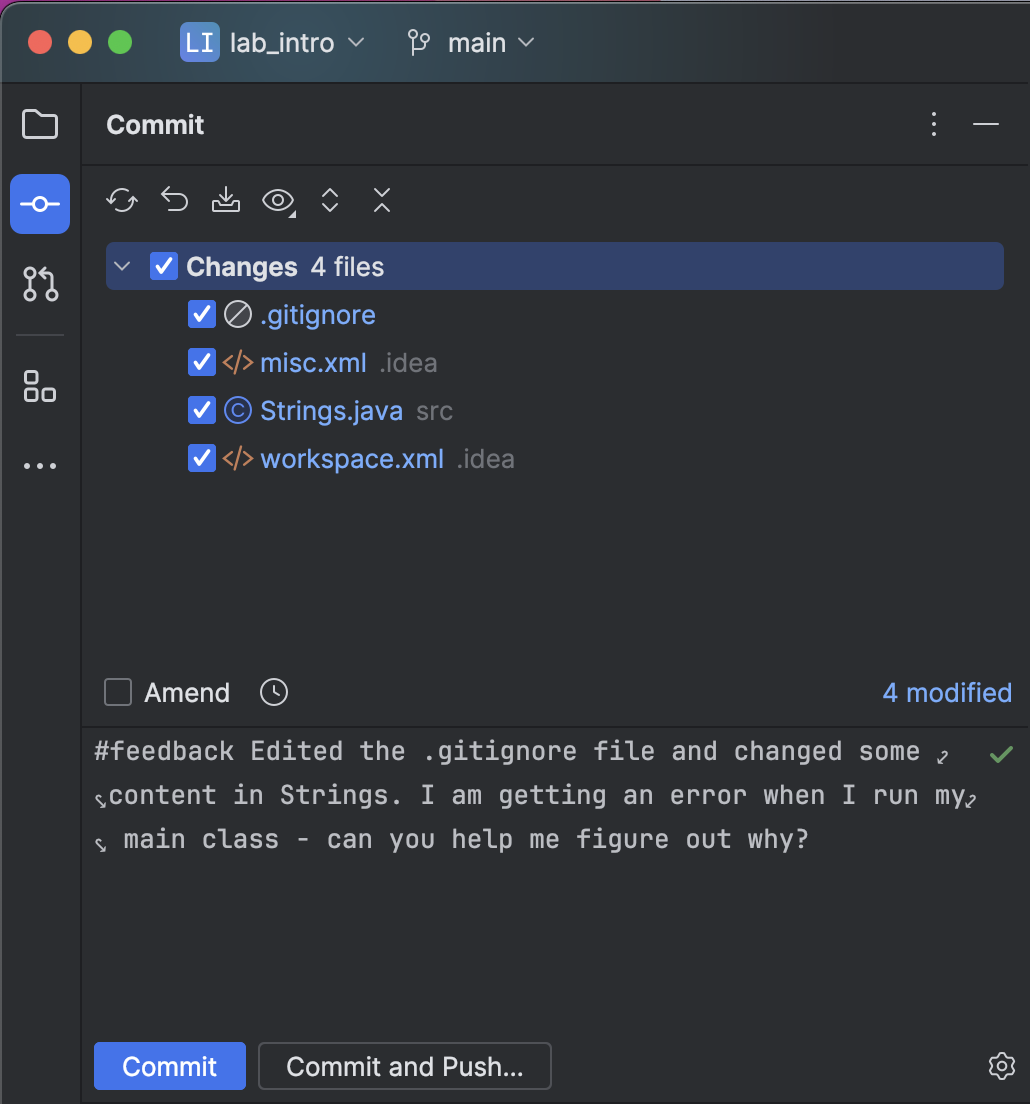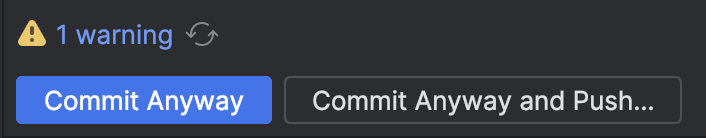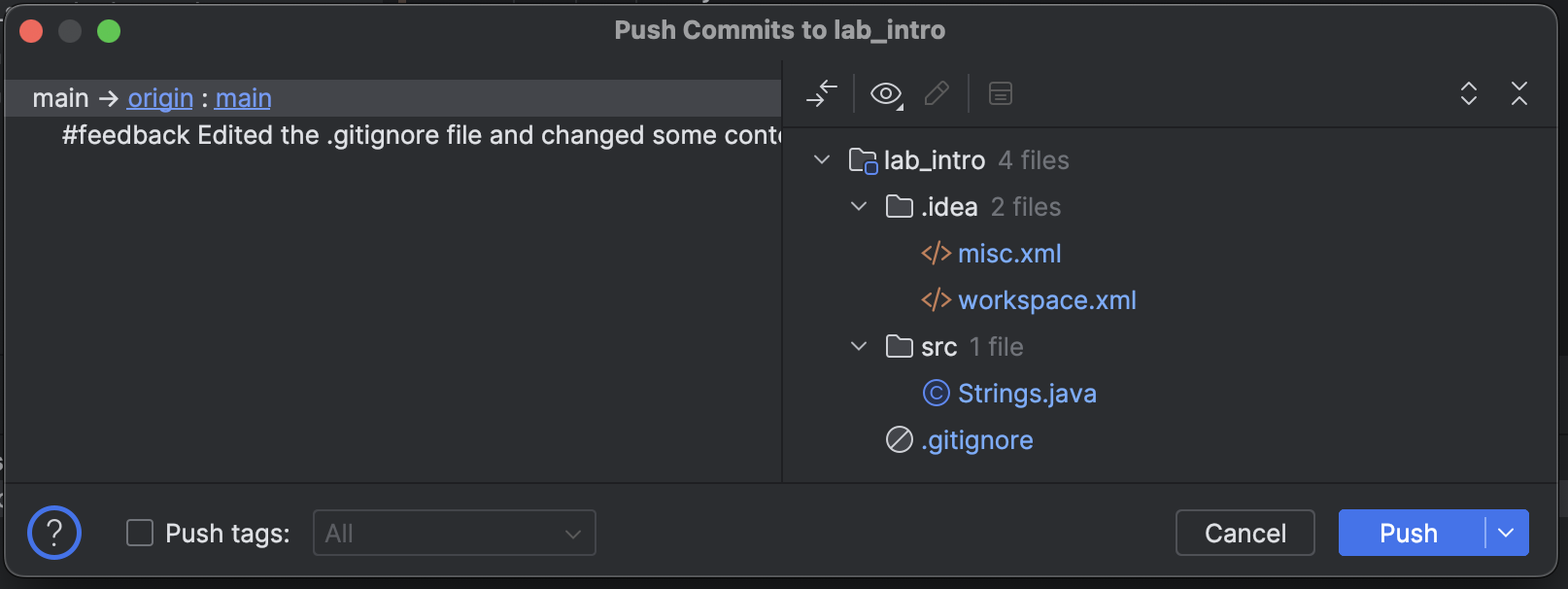Cards #
This lab uses Java OOP principles. It emphasizes using class objects inside other classes.
[0] Setup #
Clone the Repository #
💻 select [Projects] > [Get from VCS] > [Repository URL]
#
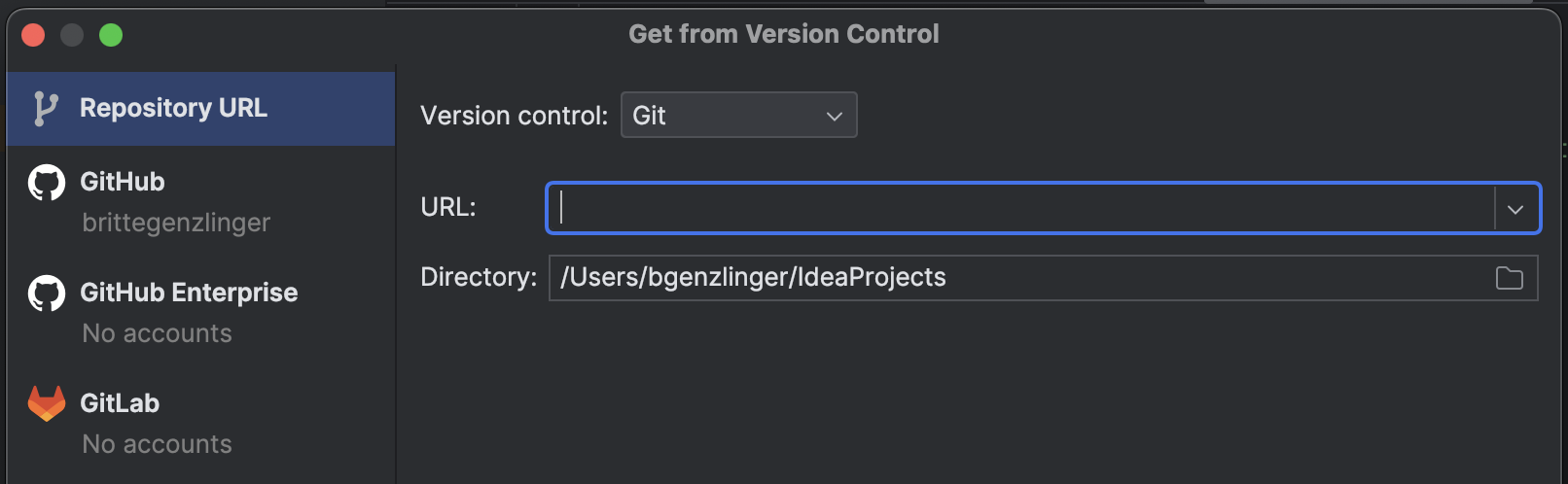
Be sure to change yourgithubusername to your actual GitHub username.
https://github.com/isf-dp-cs/lab_cards_yourgithubusername
[1] Cards #
The class Cards has already been written for you. It is a simplified version of the Cards you wrote last class.
classDiagram class Card { -String suit -int rank + Card(suit: String, number: int, symbol: String) + getSuit(): String + setSuit(suit: String): void + getRank(): int + setRank(number: int): void + isEqual(otherCard: Card) boolean + isHigher(otherCard: Card) boolean + toString(): String }
There are a few main differences:
Only 2 attributes #
public class Card {
private String suit;
private int rank;
Overriding toString() #
This method overrides toString(). This means that now, if you use System.out.println() on a Card object, it will print nicely to the console:
// Override toString
// Converts the card to a readable string representation.
@Override
public String toString() {
String rankString;
if (rank >= 2 && rank <= 10) {
rankString = String.valueOf(rank);
} else if (rank == 11) {
rankString = "Jack";
} else if (rank == 12) {
rankString = "Queen";
} else if (rank == 13) {
rankString = "King";
} else if (rank == 1) {
rankString = "Ace";
} else {
rankString = "Invalid Rank";
}
return rankString + " of " + suit;
}
[2] Deck #
The Deck class uses the Card class to make a deck of cards. It will store all the cards into an array.
classDiagram class Deck { -Card[] cards; -int topCardIndex; + Deck() + shuffle(): void + dealCard(): Card }
It is your job to finish the Deck class according to the specifications.
Deck Constructor #
💻 Complete the constructor so it does 2 things:
1️⃣ initialize topCardIndex to its starting value of 0
#
The
topCardIndexkeeps track of which card is the current “top card”.
2️⃣ initialize cards with all 52 cards from the deck
#
To create all the cards in a deck, you can use nested for-loops to combine the 4 possible suit (❤️♠️♦️♣️) with the 13 possible ranks (1,2,3,4,5,6,7,8,9,10,11,12,13)
Here is an example of using nested
for loopsto generate all possible weekday blocks:
String[] days = {"Monday", "Tuesday", "Wednesday", "Thursday", "Friday"};
int[] blocks = {1, 2, 3, 4, 5};
for (int i = 0; i < days.length; i++) {
for (int j = 0; j < blocks.length; j++) {
System.out.println(days[i] + " block " + blocks[j]);
}
}
shuffle() #
💻 Write a method shuffle() that randomly swaps the card objects inside the cards array
1️⃣ loop through every position cards array
2️⃣ each time you loop, randomly generate another location in the array, rand_i
3️⃣ swap the card located at i with the card located at rand_i
Here’s how to randomly generate a number 0-9:
Random rand = new Random(); // you only need to run this once
int randomIndex = rand.nextInt(10); //each time you need a new random number, run this line of code
dealCard() #
💻 Write a method dealCard() that returns the next card in the deck
1️⃣ if the topCardIndex isn’t null, return the card there, then increase topCardIndex by 1
2️⃣ else, return null
[3] Java Arrays #
Here are some examples of how to use Java arrays:
Making a Array with Values #
// Create an array of 5 int elements
int[] marks = {10, 20, 30, 40, 50};
Making a Array without values, then adding them #
int[] marks = new int[3];
marks[0] = 50;
marks[1] = 70;
marks[2] = 93;
Changing an Element Value #
int[] nums = {1, 2, 0, 4};
// Change value at index 2
nums[2] = 3;
Get the length of an array #
marks.length
[4] Game #
classDiagram class Game { -Deck deck; -Card[] playerHand; -Card[] computerHand; + Game() + start(): void + displayHand(Card[] hand): void + calculateScore(Card[] hand): int + sortPlayerHand(): void + sortComputerHand(): void + determineWinner(): void }
Player Hands #
Each player’s hand should be an array of length 5
Be careful! Any space in the array could be null
Avoiding Null #
Unfortunately, we can’t guarantee that every space in the player’s hand always has a card in it. What if you are playing a game like Uno, where players discard as they go?
For example, imagine you are writing calculateScore:
// Calculate the total score of a hand of cards
public int calculateScore(Card[] hand) {
int score = 0;
for (int i = 0; i < hand.length; i++) {
Card card = hand[i];
score += card.getRank();
}
return score;
}
If one of the spaces in hand is null, but you call a method like getRank anyway, you will get something called a NullPointerException. Here are two ways to avoid a NullPointerException:
Add in an if statement to test if the object is null:
#
public int calculateScore(Card[] hand) {
int score = 0;
for (int i = 0; i < hand.length; i++) {
if(hand[i] != null) {
Card card = hand[i];
score += card.getRank();
}
}
return score;
}
While loop #
This approach only works if you know all the empty spaces will be at the end of your array:
public int calculateScore(Card[] hand) {
int score = 0;
int i = 0;
while (i<hand.length && hand[i]!=null){
Card card = hand[i];
score += card.getRank();
i++;
}
return score;
}
start() #
This method should do the following:
- shuffle the deck
- give each player 5 cards
displayHand() #
This method should print out each element in the given hand
sortPlayerHand() #
Use bubble sort to sort the player’s hand
sortComputerHand() #
Use selection sort to sort the player’s hand
calculateScore() #
Calculate the sum of the ranks of all the cards in a player’s hand.
determineWinner() #
Print out which player has a higher score, or print that its a tie.
determineHighestCard() #
Print out which player has a higher top card.
- first, call the sort method for each hand
- then, compare the highest card for each player
- print out which player has the higher card, or print that its a tie.
[5] Deliverables #
⚡✨Push to Github #
💻 Select Commit from the menu on the left.
Select all your updated files. Be sure to include a descriptive commit message.
💻 Click Commit and Push
💻 Click Push